vue3 的一些知识点
AprilTong 9/13/2021 Vue
# vue3+ts 的 PropType 类型验证
- 引入
import { PropType } from 'vue'
1
- 定义接口
interface oneOptions {
label: string
value: number | string
[key: string]: any
}
1
2
3
4
5
2
3
4
5
- 属性验证
props: {
options: {
type: Object as PropType<oneOptions>,
default: () => {
return []
},
required: true,
},
}
1
2
3
4
5
6
7
8
9
2
3
4
5
6
7
8
9
# vue3 使用 ref 获取 dom 元素
<template>
<div ref="myRef">ref的内容</div>
<el-form :model="form" label-width="100px" ref="ruleForm">
...
</el-form>
<el-button @click="handleSubmit">提交</el-button>
</template>
<script lang="ts">
import { defineComponent, ref, onMounted, reactive } from 'vue'
export default defineComponent({
setup() {
const myRef = ref<HTMLElement>()
const form = reactive({})
const ruleForm = ref<HTMLElement>()
onMounted(() => {
console.log('myRef', myRef.value)
// 因为获取到的dom可能是undefined,所以获取属性时加个?[可选链操作符],表示myRef.value存在的时候才获取clientHeight属性
console.log('height', myRef.value?.clientHeight)
})
// 提交前进行表单校验
const handleSubmit = () => {
ruleForm.value.validate((valid: boolean) => {
if (valid) {
} else {
return false
}
})
}
return {
myRef,
form,
ruleForm,
}
},
})
</script>
1
2
3
4
5
6
7
8
9
10
11
12
13
14
15
16
17
18
19
20
21
22
23
24
25
26
27
28
29
30
31
32
33
34
35
36
2
3
4
5
6
7
8
9
10
11
12
13
14
15
16
17
18
19
20
21
22
23
24
25
26
27
28
29
30
31
32
33
34
35
36
# Suspense(不确定的)
作用 使应用在等待异步组件渲染时候,渲染一些其他内容,可以创建一个平滑的用户体验
使用 子组件
<template>
<h2>AsyncComp22</h2>
<p>{{ msg }}</p>
</template>
<script lang="ts">
export default {
name: 'AsyncComp',
setup() {
return new Promise((resolve, reject) => {
setTimeout(() => {
resolve({
msg: 'april',
})
}, 2000)
})
},
}
</script>
1
2
3
4
5
6
7
8
9
10
11
12
13
14
15
16
17
18
19
2
3
4
5
6
7
8
9
10
11
12
13
14
15
16
17
18
19
父组件
<template>
<Suspense>
<!-- v-slot:defaul可以简写成#defaul -->
<template v-slot:default>
<AsyncComp />
</template>
<template v-slot:fallback>
<h1>LOADING...</h1>
</template>
</Suspense>
</template>
<script lang="ts">
import { defineAsyncComponent } from 'vue'
const AsyncComp = defineAsyncComponent(() => import('./AsyncComp.vue'))
export default {
setup() {
return {}
},
components: {
AsyncComp,
},
}
</script>
1
2
3
4
5
6
7
8
9
10
11
12
13
14
15
16
17
18
19
20
21
22
23
24
25
26
2
3
4
5
6
7
8
9
10
11
12
13
14
15
16
17
18
19
20
21
22
23
24
25
26
效果图
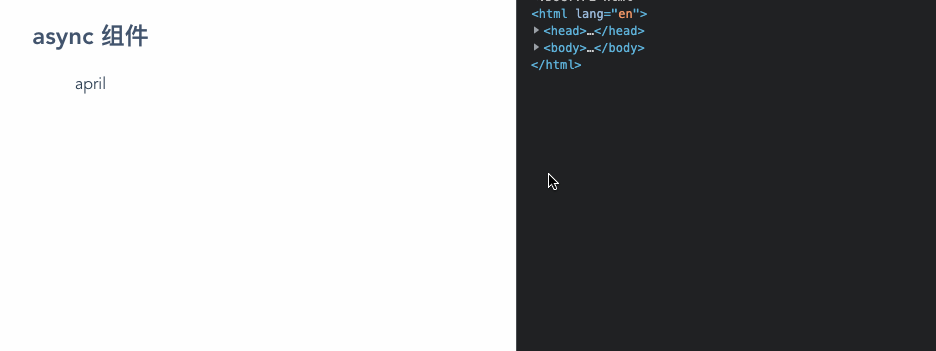
# 使用 reactive 包裹数组如何正确赋值
const arr = reactive([])
const getData = () => {
const res = [1, 2, 3, 4, 5]
// 方法一:失败,直接赋值丢失了响应性
// arr = res
// 方法二:失败,直接赋值丢失了响应性
// arr.concat(res)
// 方法3 可以,麻烦,且时间复杂度增高
res.forEach((e) => {
arr.push(e)
})
}
1
2
3
4
5
6
7
8
9
10
11
12
2
3
4
5
6
7
8
9
10
11
12
可以正确赋值的方法,推荐第一种
const state = reactive({
arr: [],
})
state.arr = [1, 2, 3]
1
2
3
4
5
2
3
4
5
const state = ref([])
state.value = [1, 2, 3]
1
2
3
2
3
const state = ref([])
state.value = [1, 2, 3]
1
2
3
2
3
arr.length = 0 // 清空原数组
arr.push(...res) // 解构然后push进去
1
2
2
# 嵌套组件通信
- 父组件向子孙组件传递数据
// 父组件
import { provide } from 'vue'
const state = reactive({
appId: '123',
})
provide('currentAppId', state.appId)
// 子孙组件获取
import { inject } from 'vue'
const appId = inject('currentAppId')
1
2
3
4
5
6
7
8
9
10
2
3
4
5
6
7
8
9
10
- 子孙事件向父组件传值
导入 provide 和 inject 到爷爷组件和孙子组件中
爷爷组件中,通过 provide 声明函数,并要有形参用来接收孙组件传来的实参
const getChildData = (value) => {
console.log('孙子组件传递数据', value)
}
provide('test', getChildData)
1
2
3
4
2
3
4
- 孙子组件中,获取并调用该函数传递数据
const test = inject('test') as Function
const handleSendData = () => {
test(200)
}
1
2
3
4
2
3
4